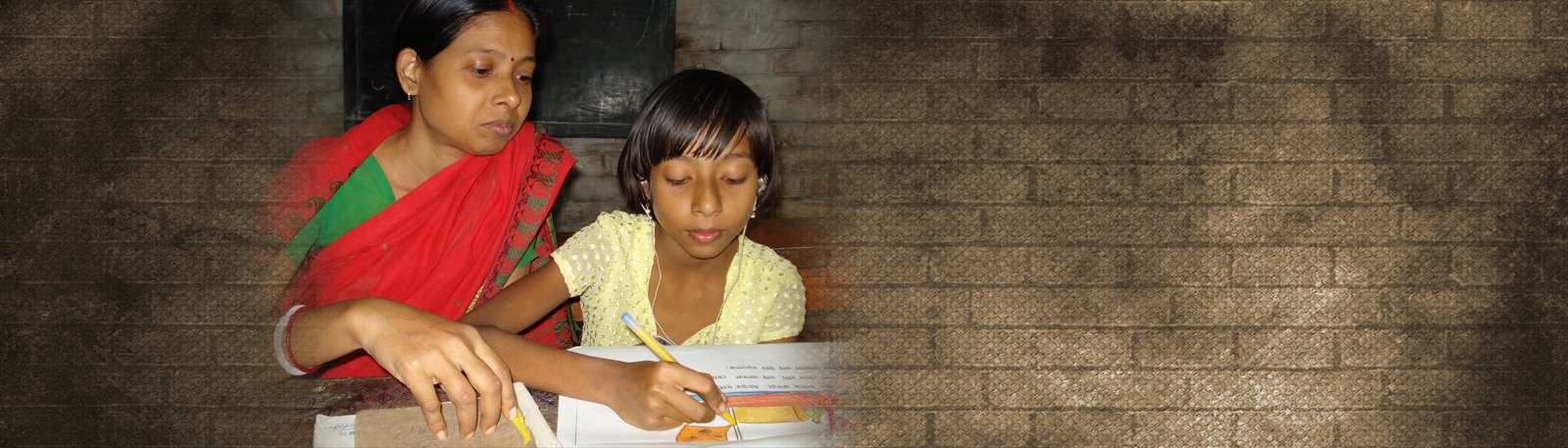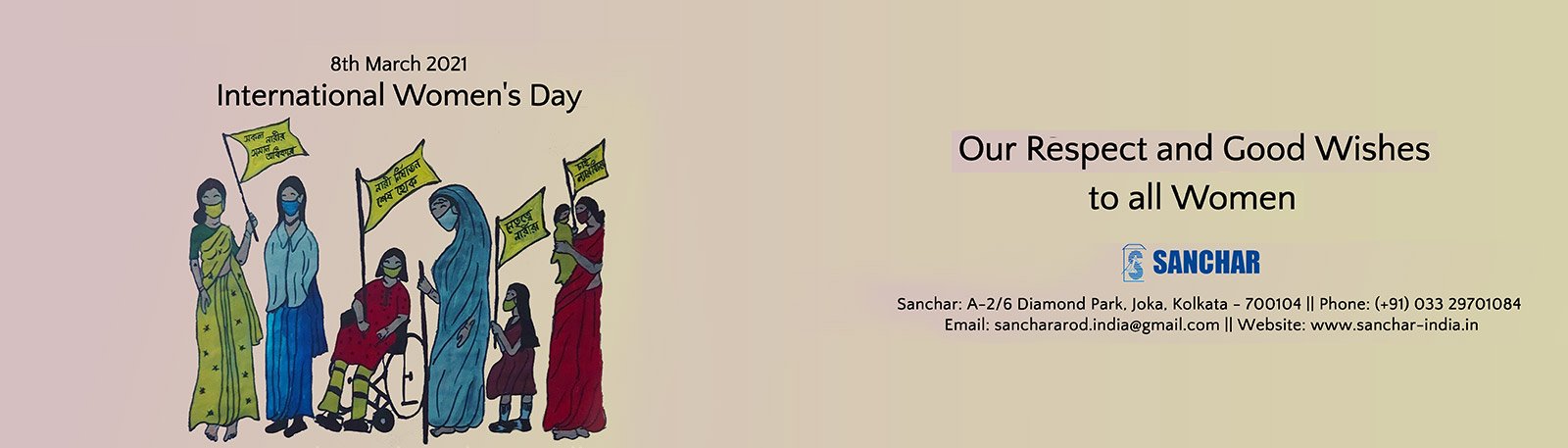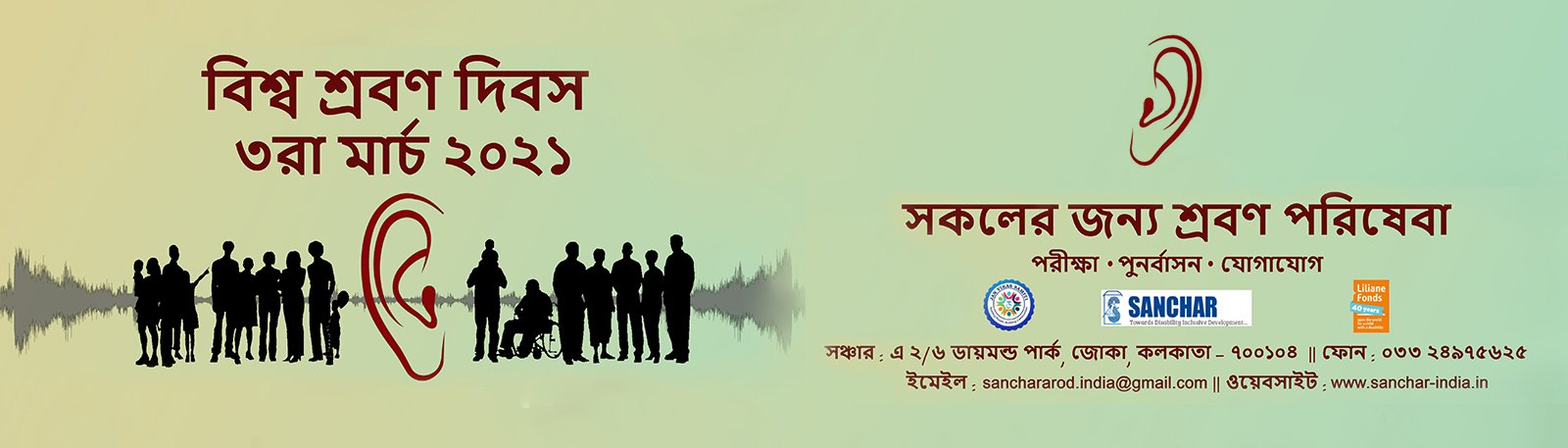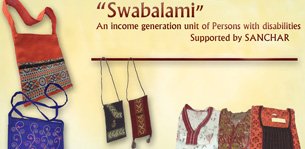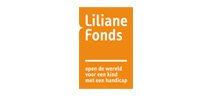Accessibility StatementWe are committed to ensure that our website is accessible to all users irrespective of device in use, technology or ability. It has been built, with an aim, to provide maximum accessibility and usability to its visitors. As a result this website can be viewed from a variety of devices such as Desktop / Laptop computers, web-enabled mobile devices; etc.
We have put in our best efforts to ensure that all information on this website is accessible to people with disabilities. For example, a user with visual disability can access this website using assistive technologies, such as screen readers and screen magnifiers.
We also aim to be standards compliant and follow principles of usability and universal design, which should help all visitors of this website.
This website is designed using XHTML 1.0 Transitional to meet Guidelines for Indian Government Websites and also adheres to level A of the Web Content Accessibility Guidelines (WCAG) 2.0 laid down by the World Wide Web Consortium (W3C). Part of the information in the website is also made available through links to external Websites. External Websites are maintained by the respective departments who are responsible for making these sites accessible.
Accessibility FeaturesWe have designed our website to conform with AA standard of W3C's Web Accessibility Initiative (WAI), and the guidelines of Web Content Accessibility Guidelines (WCAG) and Web Accessibility Initiative (WAI).
Adjusting Text Size with Browser Setting : Increasing and decreasing the text font differs for each browser and operating system. The table below outlines instructions to increase and decrease font on popular browsers and operating systems
Operating System
Browser
Instructions
Windows
Internet Explorer 6+
View > Text Size
Windows
Mozilla Firefox 1+
View > Text Size
Windows
Opera 7+
View > Zoom
Mac OS X
Safari
View > Text Size
Mac OS X
Internet Explorer 5+
View > Text Zoom
Mac OS X
Mozilla
View > Text Size
Features incorporated in our website to make it easily accessible are:
•
Skip to Main Content: Quick access to the core content on the page is provided without going through repetitive navigation using the keyboard.
•
Go to Navigation: Quick access to the main Navigation on the page is provided without going through repetitive navigation using the keyboard.
•
Descriptive Link Text: Brief description of a link is provided using descriptive phrases instead of just using words such as 'Read more' and 'Click here' as link text. Further, if a link opens a Website in a new window, the description specifies the same.
•
Identification of file type and file size: Information about alternate file types, such as PDF, Word, Excel along with the file size has been provided within the link text to help users identify the same. In addition, icons for different file types have been provided with the links. This helps users in deciding whether they wish to access the link. For example, if a link opens a PDF file, the link text specifies its file size and file type.
•
Table Headers: The table headings are marked and associated with their corresponding cells in each row. This enables a screen reader to read out the column and row header of any cell for the user.
•
Headings: The Web page content is organized using appropriate headings and subheadings that provide a readable structure. H2 indicates the main heading, whereas H3 indicates a subheading.
•
Titles: An appropriate name for each Web page is specified that helps you to understand the page content easily.
•
Alternate Text: Brief description of an image is provided for users with visual disability. If you are using a browser that supports only text or have turned off the image display, you can still know what the image is all about by reading the alternate text in absence of an image. In addition, some browsers display the alternate text in the form of a tooltip when the user moves the mouse pointer over the image.
•
Explicit Form Label Association: A label is linked to its respective control, such as text box, check box, radio button, and drop-down list. This enables the assistive devices to identify the labels for the controls on a form.
•
Form instructions and errors: Instruction text and error messages for forms are displayed dynamically i.e. while the user is navigating the form and filling up the form. To make this information available to users including screen reader users, ARIA techniques have been used. To ensure users are able to access this important form information, help for the same has been provided.
•
Consistent Navigation Mechanism: Consistent means of navigation and style of presentation throughout the Website has been incorporated.
•
Keyboard Support: The website can be browsed using a keyboard by pressing the Tab and Shift + Tab keys.
•
Customized Text Size: The size of the text on the Web pages can be changed , by clicking on the text sizing icons present at the top of each page.